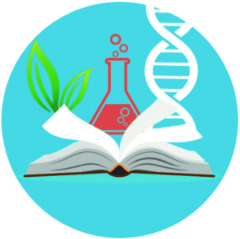Plan Your Board | Components of Board | Colors and Text | Graphs and Tables | Illustrations | Finishing Touches | Sample Boards
PLAN YOUR BOARD:
Make a small sketch of where everything will go. Lay it out before you glue anything down to make sure it looks good. Design what the “center” of your board will be. This is where everyone will look first. Will it be the title or pictures? Everything else should be place around this. When you set up your board, put things together in the an order that makes sense. Remember, we read from left to right so don’t put stuff you did near the end (like the conclusion) on the right side of the board.
| COMPONENTS OF YOUR BOARD: From Janice VanCleave’s Guide to the Best Science Fair Projects, Janice VanCleave (John Wiley & Sons, Inc., 1997). You should have the following components on your board: (Click on the underlined words below to get an idea of how to word each part of your board. Feel free to use your creativity in expressing yours.) |  |
| TITLE and QUESTION – The title can be the question in a “catchy” form. If your title is different that our question, then make sure you also include your question. Ex. Your question might be, “Which bath soap cleans the best?” but your title might be “Splish Splash I Was Taking A Bath.” RESEARCH – You might want to include a short paragraph that gives the background information on which you based your hypothesis. HYPOTHESIS – This is your educated guess based on your research. ABSTRACT – Ask your teacher if (s)he requires this component. Sometimes it is put on the board and sometimes it is put in front of the project. It is a short summary of your project. It is usually a separate page and includes the project title or question, your purpose for completing this project, the hypothesis, a brief description of the procedure you followed, and the results of your experiment. Your teacher may just require a copy of your lab report. EXPERIMENT – This is the procedure you followed to do your experiment. It should follow the scientific method and include: Materials Procedure Constants and variables DATA – These are your results displayed in a way that your audience can understand. It is usually displayed in a table, graph, or photographs. It is an “analysis” of what you have done. CONCLUSION – This is a statement of whether your hypothesis was right or not; if it wasn’t right, why you think it turned out the way it did, and what you do differently next time.EXTRAS: You should at least one of the following: ILLUSTRATIONS – These can be photographs that you took or off the the web, that enhance your project. They can also be containers or labels of products you used in your project. ACTUAL MODEL OR EXPERIMENT – This is the actual equipment you did at home or a model of your topic. Ex. If your question was “Does age affect lung capacity?”, you might make a model of the human lung or have the actual equipment you used to test this experiment. |
COLORS AND TEXT:
1. You can use the labels that come with your board or create your own. Labels created on the computer can be very effective. Try using a different font or color for each of the labels.
2. Use colors that are appealing. They should contrast with your board color. If you have a white board, make your text a bright color(s). Try backing your text with colored paper to make your words alive.
3. Type your text or print it neatly. Use stencils or premade letters if you prefer. Make your lettering large enough for everyone to see. If you print it, use pencil first and draw guidelines to make sure your writing is neat. Go over your writing with permanent marker and make sure you erase your guidelines.
DISPLAY YOUR DATA:
You may display your data in a table or graph. Make sure your graph reflects the kind of data you have collected.
- A line graph demonstrates change over time.
- A bar/picture graph demonstrates a comparison between two or more things.
- A circle/pie graph compares parts to the whole.
Graphs and tables should be neatly done. Use computer generated graphs and tables or make them yourself. Use a ruler and colored pencils or markers to make them really eye appealing.
ILLUSTRATIONS:
Sometimes your results can be shown by photographs or pictures. Photographs and pictures also enhance a display, especially if you don’t have the actual experiment because you used something that can’t be displayed (i.e. pets, family members). You may also use computer generated graphics or photographs off the internet. Free Stock Photos.com and Net Vet are good sites for pictures of animals and other scientific topics. Check to see if you have permission to use them.
 |
|
| SAMPLE LAYOUTS: There is no one correct way to set up your board. It must, however, make sense and follow the steps of the scientific method.Remember:
|  Below are different ways to organize your board. Try your own – just make sure it makes sense.
|
 |  |
 |  |
EXTRA HELP: DiscoverySchool.com has some good ideas for displaying your project. Make sure you read some good “Do’s and Don’ts” and some more helpful hints at this site.
  |